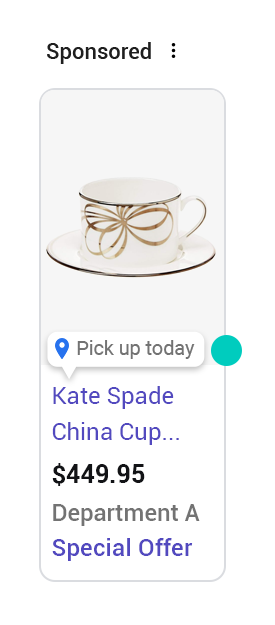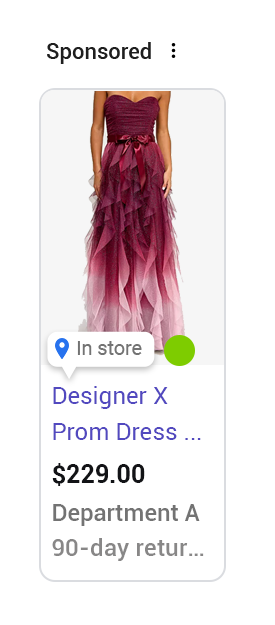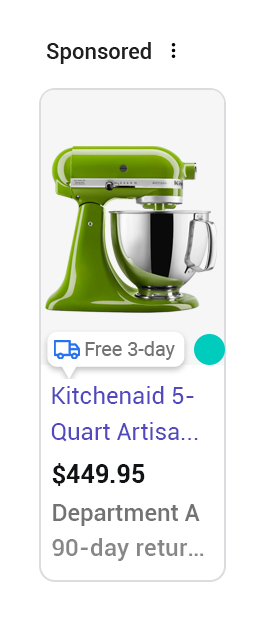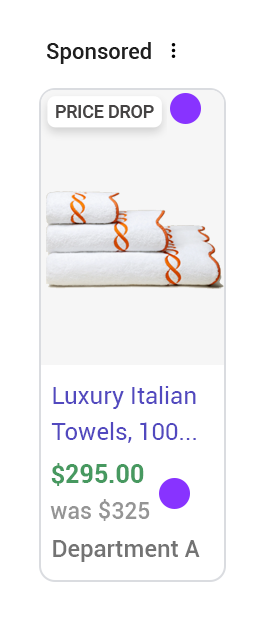Working closely with agencies, we get a lot of requests during planning phases, to provide recommendations using a good/better/best (or crawl/walk/run) framework to grow their programs. See below for how we would break down these recommendations:
Crawl :: Essential Data Feed Practices
- Precise Google Product Categorization: Specificity is key. Opt for granular categories like "Clothing > Dresses > Maxi Dresses" instead of broad terms like "Clothing & Accessories." See more here.
- Comprehensive GTIN Coverage: Include Global Trade Item Numbers (
[gtin]) for as many products as possible. This improves product matching and visibility across retailers. See more here. - Daily Feed Updates: Update feeds at least once daily. Discrepancies in price or availability can lead to disapprovals or suspensions, costing money.
- High-Quality Images: Showcase products with clear, high-resolution images from multiple angles. Poor product images can create a poor first impression of your site or product. See more here.
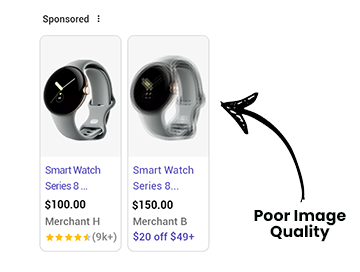
- Review Product Disapprovals and Warnings: Review all disapprovals and warnings. Utilize Google’s bulk review request to address incorrect flags (which do occur).
- Sale Price Representation: If your site displays sale and regular prices on the PDP, ensure both are sent in separate feed columns (
[price]and[sale_price]) to display the sale badge on PLAs effectively. See more here. - Free Listings Opt-In: Participate in Google's Free Listings program to expand product reach.
- Local Inventory Feed: If you have brick and mortar locations, send Google an inventory file for stores so that you can coverage on local searches (28% of these result in same day purchase). See more here.
Walk :: Elevating Feed Performance
- Product Titles: Ensure titles are compelling and include all relevant details. Google prefers specific formats like
Brand + Product Name + Product Type + Color + Sizefor Apparel as an example. See more here. - Product Type Segmentation: Utilize product type attributes for refined campaign organization and bidding strategies. Google will also utilize to better understand the product impacting where/if the product ad will be triggered to show. See more here.
- Dynamic ROAS Custom Label Strategies: Isolate top-performing items and segment campaigns based on performance, allocating resources effectively to maximize revenue and ROAS. See more here.
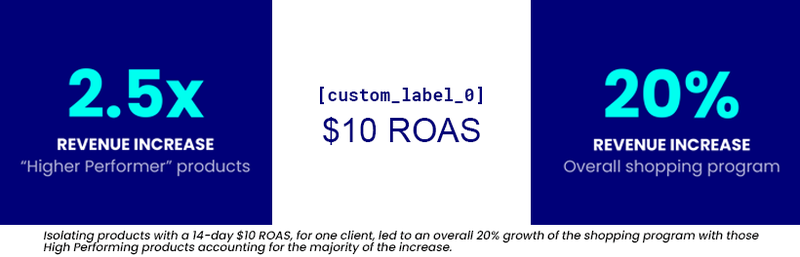
- Fast and Free Shipping Annotation: If eligible, implement Google's Fast and Free Shipping annotation to highlight shipping benefits and attract customers. See more here.
Run :: Advanced Feed Optimization Techniques
- AI-Enhanced Product Descriptions: Use AI to enhance product descriptions for length, tone, grammar, and style, improving product appeal - at scale. See more here.
- AI-Enhanced Product Titles: Utilize AI to optimize titles with crucial keywords for maximum search visibility and to help prequalify a click thus improving CVR. See more here.
- Dynamic Price Competitiveness Custom Label Strategy: Identify and prioritize products priced lower than competitors to ensure increased visibility during key moments. See more here.

- A/B Testing: Implement dynamic A/B testing on any attribute, ensuring unbiased results. See more here.
- Extra Attributes for PMAX: Utilize additional attributes like
[short_title],[lifestyle_image_link],[product_detail], and[product_highlight]to enhance Performance Max campaigns. See more here. - Google Loyalty Program Integration: Implement Google's Loyalty Program to foster customer loyalty and attract new customers through exclusive benefits. See more here.
- Badges & Annotations : Thoroughly review all available badges and annotations you are eligible for and make sure they are set up properly and showing. In many cases, these extras are what will set you apart from your competitors’ shopping ads. See more here.
Annotations & Badges
Google offers many “extras” that will help your Shopping Ad to standout against competitors in the form of badges and annotations. Most of them require additional steps to set up, either in the product feed or within the GMC settings, etc.
In the digital advertising landscape, a well-optimized data feed is the bedrock upon which successful campaigns are built. For brands, retailers, and agencies alike, ensuring a solid data feed foundation is paramount to influencing and enhancing digital advertising efforts. By following the framework shared above, you can achieve growth for your shoppable media program.