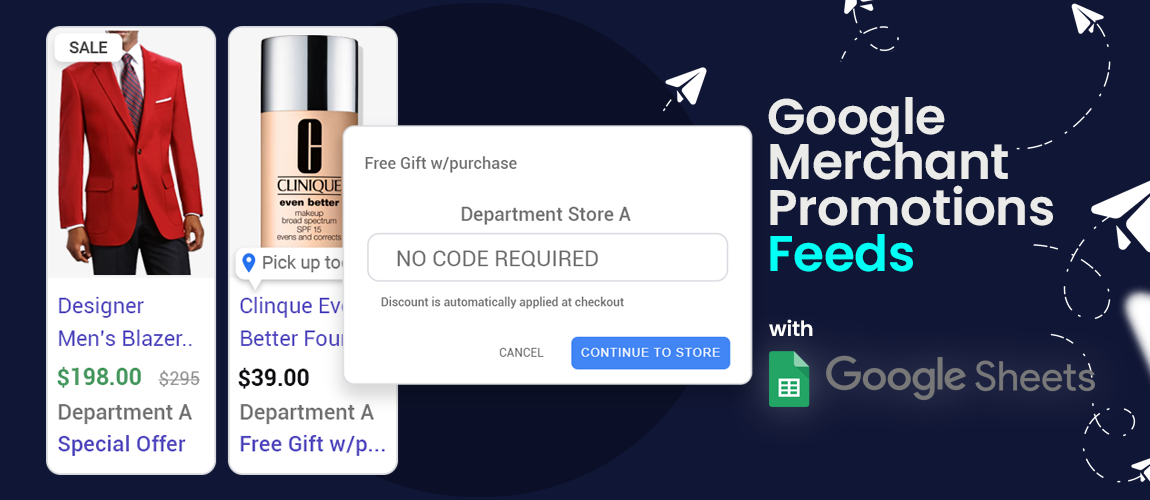
Google Merchant Promotions are an exciting way to help showcase the deal and help you stand out against the competition on the SERP with a special annotation. However, getting the Merchant Promotion set-up in the feed and in the GMC UI itself can be time consuming depending on the frequency and volume.
Promotion Feed
Using a promotion feed option in the GMC helps to streamline this - especially if the offers are typically similar in nature (for example always a percentage off, etc.). It allows you to copy previous iterations and adjust a few elements (like dates, promotion_id, percent off, etc.) vs. having to manually input every piece of information when creating them individually in the UI. The Promotion Feed will default to updating every day at midnight but you can adjust this schedule for whatever time works best, so you can add the offers ahead of that scheduled update and know they’ll be ready to go at that time. If you don’t want to wait for the scheduled upload, you can always go into GMC and hit the “update” button for the Promo Feed and pull in any changes immediately as well.
Google Sheets
There is a little work involved to get the Google Sheet initially set-up, even using Google’s template (it doesn’t include all the fields you may need, or the accepted values/structure for those fields). Once you have this all configured and built the first promo, you can then copy/paste to make promo-specific adjustments where needed. We recommend prefilling the sheet with future promotion types with an expired end date, so when the time comes, you’ll be able to copy/paste those elements fairly quickly.
Here are some highlights of why you should consider using the Promotions Feed for your Google Merchant Promotion set-up:
- Simplifying the creation of similar promotions (percentage off, etc.) by copying and adjusting previous offers.
- Allows for scheduled updates in GMC as well as quick manual updates if needed.
- After the initial set up (adding all needed fields and values in the required formatting), it's easy to copy/paste and edit when adding new promotions.
- The Promotion Builder/manual process should still be considered for one-off type offers that require different parameters than your typical promos, as it would likely be much faster to create those manually vs. using the Promotions Feed route (especially if they aren't likely to be used often)
Would you like help in setting up a Google Sheet Promotion Feed to streamline your promotion management? Let's talk!
Request Demo Get Pricing