
VersaFeed is excited to announce the release of a highly anticipated new feature: Scheduled Feed Modifications. This new feature allows users to schedule complex feed changes anytime in the future without manual oversight.
Need to setup promotions or launch new products at midnight on Saturday? With feed mods, changes can be setup in advance ensuring a better night's sleep for marketing and technical teams!
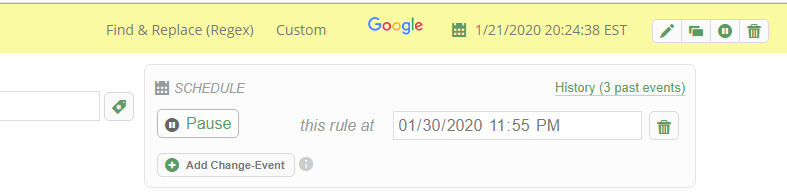
Setup
- Create/edit the desired feed modification.
- In the Schedule section, click the "Add Change-Event" button and set the time to enable (or pause!) the modification. Note: You can schedule as many Change-Events as you want, each will pause/unpause the rule at the desired time.
- Click "Save Changes" when done.
Scheduling
Feed mods do not actually trigger a feed creation, they only pause or unpause rules. So, make sure:
- Your new feed modification schedule correlates with the existing feed creation schedule
— OR —
- Set up a new "One-off" import which will initiate the feed creation process to correspond with your feed mod schedule (more info here).
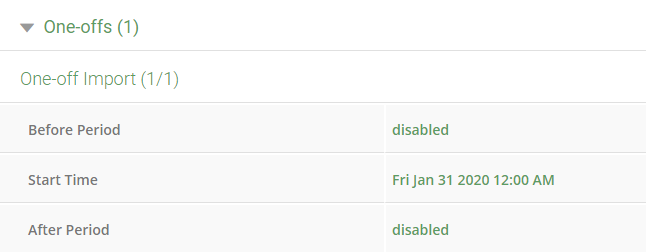
To schedule a one-off import:
- Go to Products tab > Import Settings > Schedule tab
- Click
 >
> 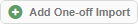
- Start Time: enter the date and time you would like the update to start (hint: this should generally be same as the Change-Event time).
- Click "Save Changes"
Advanced
- Need to schedule product exclusions? Create a feed modification rule that sets a custom "exclusion" attribute (e.g., Custom: exclude_old_products) — and then use that attribute as a trigger in the Feed Exclusions area to remove products.
- Click the "History" button in the feed mods area to see a chronological list of enable/pause events. Note that history events have two times: the time the feed mod was scheduled and the actual feed creation execution time (based on import schedules).
Timed Feed Mods are available for all VersaFeed clients today!