Within the Shopping tab, Google has launched a new feature allowing shoppers to quickly filter out the best product deals of the day. There are a few ways to get there and a few key differences to expect.
What Does it Look Like and How to Find it
When an applicable search query such as "deals", "sales", "promotions", "Black Friday", etc. occurs on the Shopping tab, Google is prompted to redirect to this new Deals Feed layout:
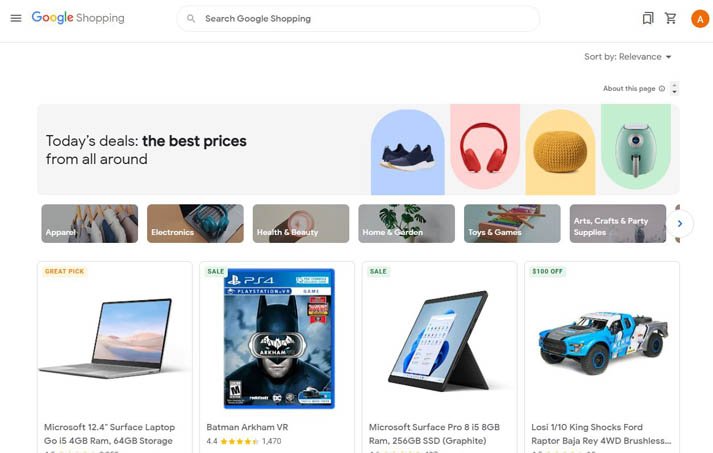
Searching for "Apparel Deals" or "Electronics Deals" on the Shopping tab allows Google to filter out the deals for the chosen category. Note, the category search term has to be exact - a search for "Clothing Deals" in the Shopping Tab will not render the Apparel Deals Feed.
You can accomplish this same filtered Deals Feed by just clicking on the categories shown on the Home Deals Feed.
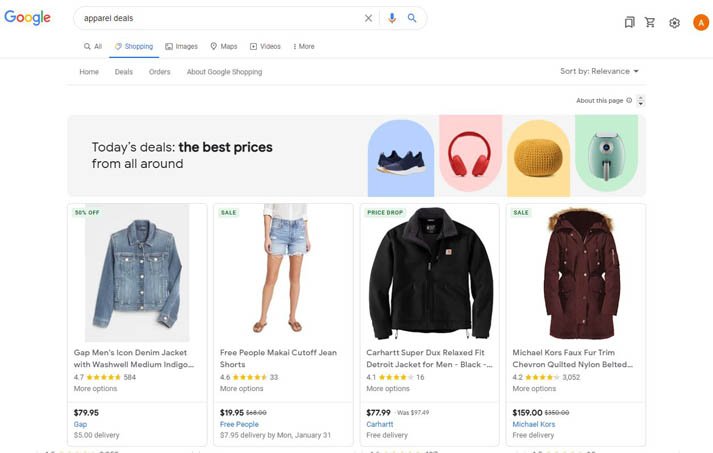
You don't have to perform a search to get there - there is also a Deals link on the Shopping tab that will direct you to the Deals Feed:
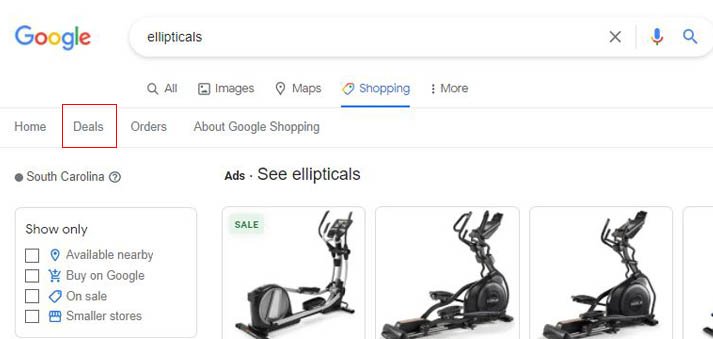
Google does show a hyper targeted product view of deals on the Shopping tab, but it is mixed in with product results that are not deal focused.
If you search for a product, like "backpacks", on the Shopping tab, you will find a row of deals at the very bottom of the results page. This can mean having to scroll past 15 rows of products before reaching this section.
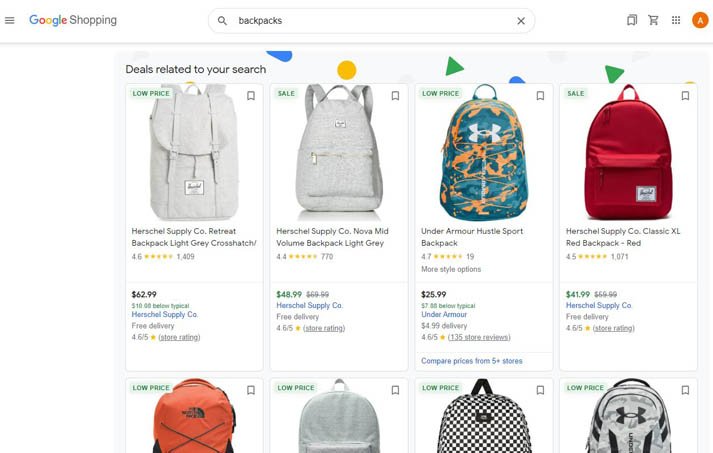
Product Eligibility Requirements for Deals Feed
Google will automatically look at products that have a "deal's badge" to determine what can show in this section. Also, make sure you are opted in to the Free product listings program in GMC.
Here are the eligible types of deals:
- Sale Price - Google receives the regular price and additionally the sale price of the product via the product data feed when the product is visibly on sale via the landing page.
- Price Drop - Google automatically determines the eligibility here based on if the price drops considerably below its 90-day average price. A drop of 20% or more is likely to trigger this.
- Merchant Promotions - Google needs to be alerted to certain promotions within the Merchant Center, Promotion section. See eligibility requirements
Summary
Google is reacting to increasing demand for searches related deals and promotions to help stay relevant and keep shoppers coming back. They are likely to continue expanding upon this view and the overall prioritization that products with deal badges receive.
While the Sale Price and Price Drop badges are happening behind the scenes, the Deals Feed does highlight another reason to put the extra effort in to setting up the Merchant Promotions when applicable.