Brick-and-mortar businesses have a major edge over online-only retailers—if they use it right.
Are your products showing up with “In Stock Nearby” and “Available for Pickup” badges? Make it effortless for online shoppers to find and buy in-store with VersaFeed’s expert Local Inventory Ad management.

VersaFeed helps retailers seamlessly showcase in-stock products with Local Inventory Ads (LIA)—ensuring shoppers find what they need, exactly when and where they need it. We also optimize product feeds with high-impact badges like price drops, fast delivery, free shipping, and best-seller tags, driving more visibility, engagement, and conversions.
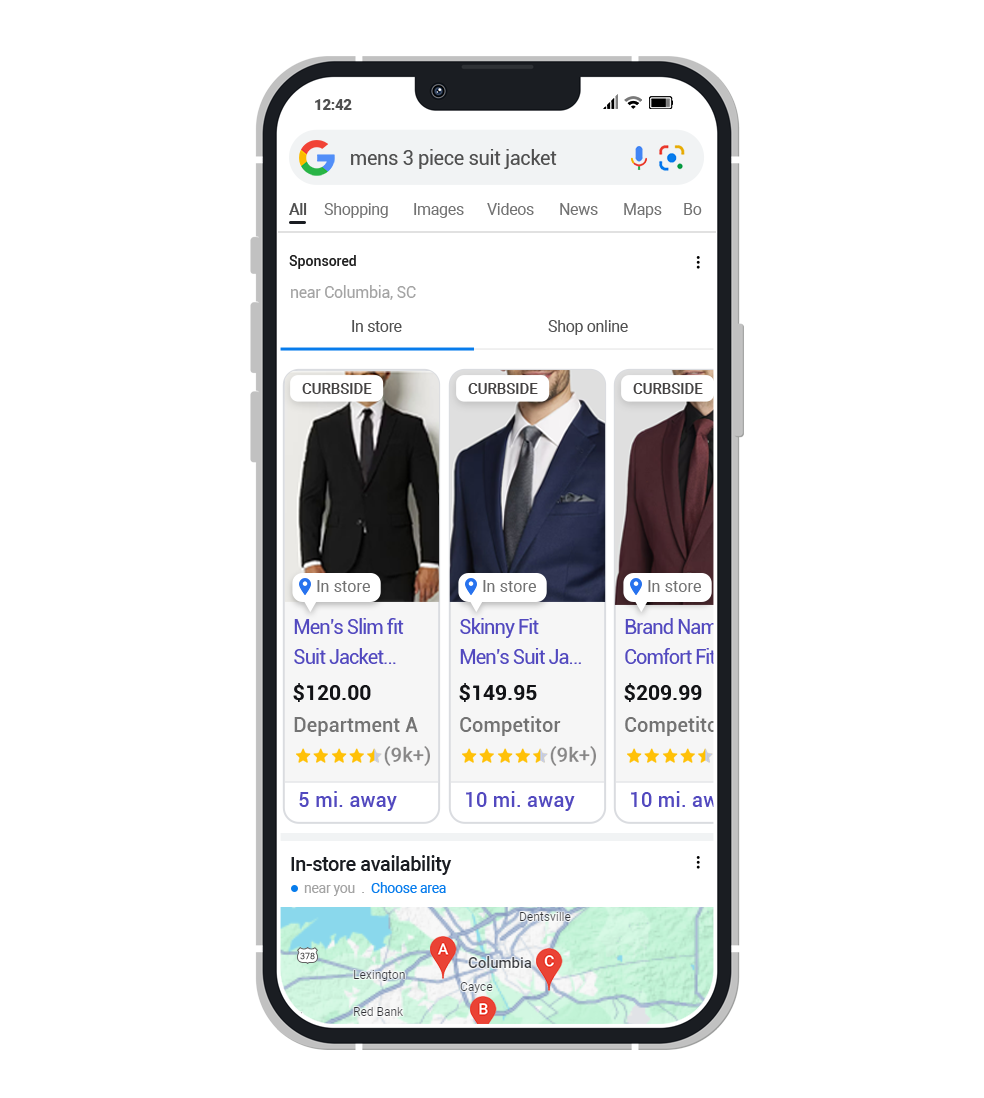
When shoppers can’t find what’s available, they move on. Local Inventory Ads (LIA) solve this by displaying real-time stock levels, store locations, and pickup options directly in Google Shopping. Eye-catching badges like “In Store” and “Curbside Pickup” make it easy for customers to choose you—driving more foot traffic and higher conversions.
Google offers many “extras” that will help your Shopping Ad to standout against competitors in the form of badges and annotations. Most of them require additional steps to set up, either in the product feed or within the GMC settings, etc.

VersaFeed handles the complex feed management process to keep your product ads up-to-date across Google and Meta, integrating directly with your inventory system to update prices and availability daily.
VersaFeed offers a free audit of your Google feeds (including PLA, LIA, and RAAP) to ensure your ads drive results. Our technical staff will review your existing feeds, identify proven optimizations, and provide a comprehensive audit — at no cost.
Complete the form below to get started.
Local Inventory Ads (LIA) extend your existing Shopping campaigns by surfacing real-time in-store product availability to shoppers near your brick-and-mortar locations. Unlike standard Shopping ads, which focus on online fulfillment, LIAs direct customers to a local Google-hosted storefront highlighting in-stock products, store details, and directions—enabling true omnichannel integration and driving incremental offline sales.
In addition to your standard Shopping product feed, LIAs require two supplemental feeds: a Local Products Feed (listing SKUs available at each store location) and a Local Product Inventory Feed (providing inventory and price updates by store). These feeds must be kept current—ideally daily or more frequently—for Google to display accurate in-store product availability.
Adding LIAs enables enterprise retailers to bridge online discovery with in-store purchase. Key benefits include increased store visits, the ability to reach high-intent local shoppers, improved attribution for offline sales, and enhanced product coverage. LIAs also allow you to maximize the value of local inventory, drive higher total ROAS, and better support omnichannel initiatives.
Google Merchant Center ingests your local product and inventory feeds to maintain a store-level catalog. Google matches user location and search intent to the nearest participating store, showing real-time availability and pricing. Accurate, timely inventory and store data is critical for optimal LIA performance.
RAAP (Retailer Advertiser Partner) is Google’s program for brands and their retail partners to collaborate on LIA campaigns. Through RAAP, brands can fund or co-op campaigns that drive in-store purchases at retailer locations. Enabling RAAP requires partner onboarding, feed mapping, and shared access/attribution in Merchant Center. This setup unlocks incremental marketing support and broader reach for joint omnichannel campaigns.
Yes. Microsoft Advertising supports local inventory ads for retailers. Similar to Google, you must upload local product and inventory feeds and enable in-store attribution. The setup process is comparable, and VersaFeed can assist with multi-platform expansion.